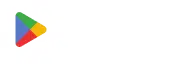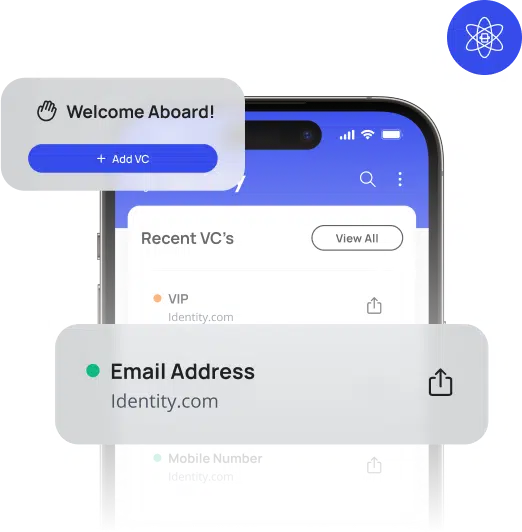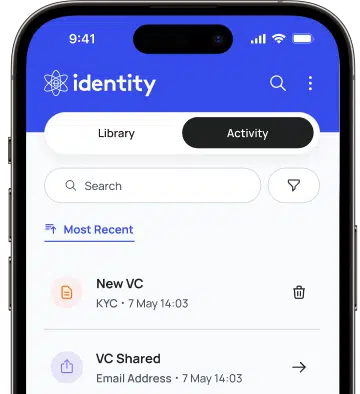How it Works
Request, store and share verifiable credentials (VC’s). Create your own digital identity. Convenient and controlled by you.

Add
Request VC’s from trusted authorities to verify specific attributes about you, like your age, profession, or education.

Share

Manage
Make managing your digital identity convenient, private and fully controlled by you.

Backup & Recovery
The Core
Functionality
A comprehensive and secure digital identity solution that makes your information accessible and keeps it within your control.
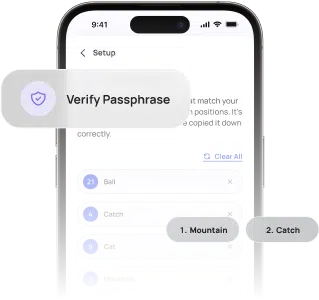
No Passwords
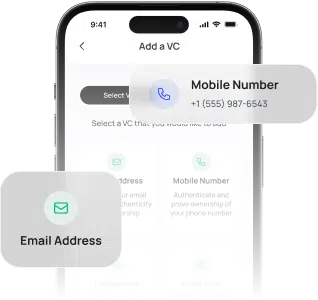
Manage in One Place
Verify just once. Share as needed. Revoke access whenever you wish.
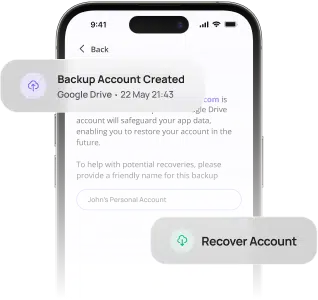
Privacy at the Core
All your details are stored securely on your device with end-to-end encryption. You decide what’s seen and by whom.
Identity.com AppFAQ's
Yes, it is free! To install the Identity.com app, simply head over to the App Store for iOS devices or Google Play for Android devices.
The Identity.com App empowers you to manage your digital identity. After creating an account and setting up your “unique key”, you can add Verifiable Credentials from trusted sources to your profile.
These are like digital versions of your personal details, such as your name or email address. You can then share these credentials securely and conveniently as needed, choosing the specific information you want to share each time.
In the Identity.com App, your “unique key” is also known as a passphrase, which acts like a digital master key for protecting your credentials on your device. This isn’t just a typical password, though. It’s a set of 24 unique words that the app creates for you when setting up your account.
This passphrase is used to encrypt your information, making sure only you can access it. The great part is, you don’t need another username – it’s just your passphrase and you’re in. It’s super important to remember your passphrase as it’s the key to your digital identity, especially if you need to recover your account.
The Identity.com app gives you the option to back up your credentials. This backup is encrypted and accessible only by you, ensuring your data’s safety. If you lose your phone or delete the app, you can restore your credentials when you reinstall the app on a new device by using the passphrase you created when setting up your account.
The Identity.com app puts privacy first. Your data is stored and accessed only on your device. If you opt to back up your credentials, this is encrypted and stored on your chosen personal storage services or device, ensuring it remains private and accessible only to you.
The Identity.com app secures your data using your unique key, which is securely stored on your device. This key protects your credentials, keeping them encrypted and safe on your device. No personal information is stored by the app, maintaining your data’s privacy.
The Identity.com App offers a wide range of applications, empowering individuals and businesses across various domains. Some examples include:
Age-Gated Services: Whether purchasing age-restricted products (e.g., vaping products or alcohol) or signing up for an age-restricted service (e.g., a gambling website), the Identity.com App allows users to securely verify their age without revealing unnecessary personal information, ensuring both compliance and privacy.
Driver Verification: When signing up as a driver for services like Lyft or Uber, the Identity.com App enables users to quickly verify their identity, streamlining the onboarding process while ensuring that their credentials are secure and trusted.
Uniqueness in Ticketing: For high-demand events, the Identity.com App helps ensure fairness and prevent fraud by verifying unique credentials, allowing users to securely purchase tickets without repetitive checks or concerns over fake identities.
For any assistance with the Identity.com App, you can reach out to our support team directly through the app or visit our support page.